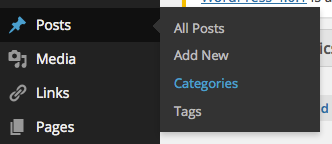
POST 5 – Self-Coding Activity
This activity1 will require a little bit of work in WordPress, but if you follow the instructions below, it should be relatively accessible.
Preparation – Create your Categories
Hover your cursor over ‘Posts’ and choose ‘Categories’.
Create a new category by completing the required fields as below.
Create a new sub-category, as below. Make sure that the ‘Parent’ is ‘Critical Inquiry’.
Create three more sub-categories for ‘Exploration’, ‘Integration’, and ‘Resolution’, so that you end up with a category list like below.
The next steps are dependent upon whether you are using a self-hosted site or wordpress.com.
Hover over ‘Appearance’ and choose ‘Menus’.
Click ‘create a new menu’ and enter a menu name. The menu name doesn’t really matter as it won’t ever show up on the front end of your blog.
Click ‘Create Menu’, then under ‘Categories’, select the categories that you are using for Post 5.
You will have to have applied the category to your posts for it to show up here. Click ‘Add to Menu’ to send the category to the menu.
Drag the sub-categories slightly to the right to make them sub-items in the menu, then click ‘Save Menu’.
Add a ‘Custom Menu’ widget to a page or other menu area.
Self-Coding Activity
Now that you have your category structure in place, click ‘Posts’ then ‘All Posts’ to display all posts from your blog. Choose your most recent post for this course, hover your cursor over the title of the post and choose ‘Quick Edit’.
The ‘Quick Edit’ view allows you to apply categories to posts using the checkboxes provided, and then clicking ‘Update’.
Please categorize (code) each of your posts according to which phase of the critical inquiry model is demonstrated by that particular post. It could be that any given post fits into more than one category, in which case, apply both categories. The characteristics of each phase of the critical inquiry model are below (adapted from Vaughan, Cleveland-Innes, and Garrison2, pp. 75-76).
- Triggering Event
- This phase initiates the inquiry process through a well-thought-out activity to ensure full engagement and buy-in from the students. This has positive outcomes in terms of involving students, assessing the state of knowledge, and generating unintended but constructive ideas.
- Exploration
- This phase focuses first on understanding the nature of the problem and then searching for relevant information and possible explanations.
- Integration
- This phase moves into a more focused and structured phase of constructing meaning. Decisions are made about the integration of ideas and how order can be created parsimoniously.
- Resolution
- This phase is the resolution of the dilemma or problem, whether that is by reducing complexity y constructing a meaningful framework or discovering a contextually specific solution. this confirmation or testing phase may be accomplished by direct or vicarious action.
Reflection
Once you have completed categorizing your posts, you will be able to see a list of the posts that were categorized in the menu that you added to your sidebar or menu area. Scan through the posts that fall into each of the categories and write your thoughts about the cognitive strategies that you used during the course.
- Did you engage in each of the phases of the critical inquiry process?
- Were you able to resolve any problems or dilemmas?
- What might you do differently in a future course?
- How might you engage with your students to ensure that they are working through the entire inquiry process?
- Do you think that working through this course in an open platform like WordPress helps to encourage reflective learning?
Remember to add this post to the ‘otl301’ category and tag it as ‘Post 5’.









